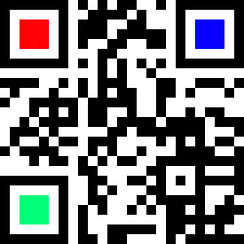The introduction of computer-assisted surgery is an important landmark in the history of orthopeadics. Its clinical use for total hip arthroplasty is recent. It guides the surgeon through the various surgical steps that the surgeon could only speculate about previously. With our system -Hip Navi Pro - navigation is possible in AR by the surgeon during total hip arthroplasty in real time. App that merges computer assisted orthopaedic surgery (CAOS) features with augmented reality and helps orthopaedic surgeon to navigate during THR
The surgeon can be directed by augmenting his vision in AR reality by taking into account in real time intra operatively calculations and simultaneously adjusting operative technique without being mislead by simply eye perception. The combination of Augmented reality environment and real surgery with planes and rulers appearing in operative field intra operatively, aiding the ability of surgeon to perform accurate implant placement brings a new dimension in operational surgery.

Intro
Good surgical technique and accurate acetabular and femoral component positioning continues to be a challenge even for the experienced orthopaedic surgeon, suboptimal implantation of the components are likely to reduce the longevity and function. Computer-assisted Navigation systems has been shown to improve accuracy in placing acetabular and femoral component in hip arthroplasty. The application take advantage of Augmented reality and merges with computer assisted orthopaedic surgery (CAOS) techniques and principles in effort to help an orthopaedic surgeon in every surgical schedule without the need of expensive equipment.
 |  |  |  |
|---|---|---|---|
 |  |  |
App assist the surgeon:
-during manipulating the reamer or inserter in real time, angles anteversion and inclination change dynamically, obtaining positional information and direction with accuracy in real time in augmented reality intraoperatively over iPhones or iPad’s screen. The surgeon can be directed by App readings and place the cup to optimal, and biomechanically sound position according to redefined the safe zone which take into account patient-specific pelvic tilt.
-to automatically calculate intraoperatively pre and postoperatve discepancies in feromal offset and Leg Length. Pelvic tilt, femoral anteversion, native acetabulum and cup anteversion, inclination are also calculated.
-to ream the acetabulum and insert the cup intra operatively accurately by real time measurement of anteversion and inclination accurately regardless of pelvic orientation in real-time mean while by radar screen and indicators in app screen monitoring of cup alignment and location of cup positioning.
-Presenting the native hip axis of patients acetabulum in surgeons sight in AR is vital in orientation during handling the reamer or cup insertion device in case surgeon wants to reproduce the native patient hip axis during surgery without strictly taking in to account numerical values of measured anteversion and inclination values. depicting in AR the native hip axis for the native acetabulum act as helpful orientation marker for restoring the native orientation by placing the cup accordingly in case the optimum anteversion and inclination has not been calculated preoperatively
-adjust intra-operatively in augmented reality the exact resection level of the femoral neck.A colourful cylinder appears from the centre of femoral head to the trochanter minor ). distance is depicted numerically in mm as LL (leg length) over the screen. The alternate colour is helpful and act as a ruler in augmented reality, each colour represent certain distance in mm.
How it works tutorial demo video
Tutorial
Instruments that determine the exact spatial orientation act as dynamical reference and should be 3D-printed before using the app, by downloading the appropriate 3D files accordingly from developers site (https:/www.orthopractis.com/hip-navi-pro-app). Each instrument is recognised by separate dedicated attached QR-code images with different dedicated colour. Please feel free to ask to download the relevant files.
A built-in known dedicated QR-code image should be exported from the app by pressing the export button. The QR-code images are exported in photo library. After printing them in a common colour printer preferably as an adhesive label, then should to be attached firmly to each dedicated instrument for certain dedicated surface plane. Each one is dedicated for certain position. The dimension of the printed adhesive QR-code is dedicated for rectangular surface (4cm X 4cm). The printed QR-code image is intended to work as unique dedicated tracker respectively and should be in the visual field of iPhone’s camera. In details, each time the QR-code image is recognised inside the screen, a different colour sphere appears (red for pelvic device , magenta for pointer, green for femur , orange for operation table) are assigned, appearing at the center of the rectangular image over the surface respectively, for each dedicated QR-code. The QR-code images are recognised continuously and tracked-by in real time by the App, as along as the top centred button is on (highlighted). The tracking system is the iPhone’s camera. Please visit https:/www.orthopractis.com/hip-navi-pro-app
To unlock functionality of the app first red sphere-Qrcode should be recognised and then the orange sphere-Qrcode by pressing simple any point on the screen acting as an point input during registration.
By pressing Volume up button during registration points can be enter in measurement and by pressing volume down undo action is performed.
How it works
For successful App usage four different device should be available at operation 1) Point Registration device (R), dedicated for point surface registration - 2) Pelvic reference device, (P) 3) Femur reference device (F), 4) Insertion device (I). 5) Plane operation table registration device(PR).Accurate default calibration have been done by the manufacturer
Five separate unique coloured QR markers are firmly attached to each device respectively. By loading the application cameras are tracking continuously the position of the QR markers. As long as iPhone;s,iPad’s camera is in sight of QR markers, at the centre of rectangular QR marker a coloured sphere appears confirming that QR marker is continuously recognised by app. Separate colours of recognition sphere represent different QR marker and are assign separately to each device, Red colour for pelvic device, Magenta for pointer device, green for femur device, white for insertion device, orange for operation table plane. As long as a coloured sphere appears over QR markers surface, anatomical point landmarks can be registered by simultaneously touching iPhones screen.
Operative set up.
Patient is in decubitus position or lateral position for total hip replacement surgery. It is important that the surgeon can access, iliac crests, pubis symphysis and pelvis for proper registration of the anatomy and for attaching the trackers to the bone.
Registration phase. General guidelines - technique of points registration
The Pelvic reference device, (PE) should be first firmly mounted on pelvic bone over external fixator device. ( see tutorial video). Once the application has been loaded for the first time, the pelvic QR marker (red) should be in cameras sight and should be recognised first in order to unlock app. The QR marker attached over PE acts as a dynamic positioning reference. Accidental change of pelvis position intra operatively is common and app updates the position of already registered points in AR based on QR marker (red) without reregistering landmarks.
Registration of frontal plane ( Surgical bed Plane ).
By placing the Plane registration device (PR) lying flat over surgical beds in sight of iPhone’ or iPad’ camera, at the centre of rectangular QR marker a orange sphere and three separate green spheres in crossed fashion appear in frontal plane conforming the plane of device. By simultaneously touching phones screen the surgical bed plane position is registered, passing through over the three different green spheres points (P1,P2,P3-). Through the selected points the coronal plane is defined and a red hazy transparent plane is depicted (coronal) constantly in augmented reality.
Registration of pelvic anatomical landmarks.
Next once QR code marker dedicated for the point Registration (R) tool is recognised by app, magenta sphere appears over the respective QR code marker surface. Cylinders conforming the physical device is seen over the tool. Holding the R tool and physically with the tip of the tool over the desired anatomical point of interest and touching simultaneously over iPhones screen -enter action -a point is registered and a coloured sphere appears at the tip of the tool in augmented reality environment. Powerful undo feature gives the user the freedom to make corrections by backtracking to previously done registrations of points, as many times behind user wants, without reset, by clicking the undo button.
Through the drapes by placing the tip of point device over patient’s Anterior Superior Iliac Spines ASISs and pubic tubercle-patient’s Anterior Superior Iliac Spines ASISs and pubic tubercle three pelvic anatomical landmarks can be registered. Optionally electroradiographic patches with central knobs can be attached before operative setup at the patient’s Anterior Superior Iliac Spines ASISs and pubic tubercle as an adjuvant. Knobs are easily palpable over operative drapes and be used as a guides especially at the contralateral ASIS and pubic symphysis under the drapes for registration of the pelvic plane. By palpating the central knobs and placing the tip of point device at the same location its easier and more reliable to register the anatomical region of interest over drapes.
The points that should be acquired are always the right patient’s Anterior Superior Iliac Spine (ASIS) (P4) first, then the left patient’s Anterior Superior Iliac Spine (ASIS)(P5) and finally symphysis pubis (P6). For every three points of registration - three green spheres appears and in the centroid position between these points in space a red sphere appears which represents the final registration point of interest thus reducing positional registration error by simply selecting only one point for each time respectively.
By registering these pelvic anatomical landmarks in pelvis three planes appear, a green transparent plane - transverse plane, blue plane -saggital plane perpendicular each other and perpendicular to previous transparent red plane -coronal plane.
Anterior pelvic plane -APP is also depicted, defined by two anterior superior iliac spines and the pubic symphysis.
The difference between the APP anterior pelvic plane and coronal plane, or functional pelvic plane, is the patient’s functional pelvic tilt (PT) angle° - expression of Pelvic Tilt ( - posterior or+ anterior). Cup anteversion targets should be planned in reference to the functional pelvic plane -coronal (i.e. excessive posterior pelvic tilt causes an excessive increase in functional cup anteversion. Failure to plan cup targets according to the functional pelvic plane by reducing acetabular anteversion can result in anterior dislocation.
App works uneventfully also by placing the patient in lateral decubitus position.
Plane operation table registration device( PR) should be placed facing patient side and not otherwise perpendicular to surgical bed plane parallel to patient’s back touching the surgical back post placed behind patient (see tutorials video at orthopractis.com)
Operative procedure
Hip joint is exposed according to surgeon preference as in conventional fashion
Femoral Registration
Registration of Femoral Head center
Femur reference device (F), is fixed by appropriate screw usually approximately in the middle of intertochanteric line -an imaginary line connecting both trochanters.
Once QR code marker dedicated for the Femur reference device (F) is recognised, a green sphere over the respective QR code marker and two perpendicular cylinders appear conforming the physical femur device in AR. The distal vertical cylinder ending at green sphere should be directed at femur centre and parallel to femur neck approximately. The adjacent could be done by simultaneously turning the femur device in left or right direction.
(please see tutorial video)
By moving the whole leg in four random different positions(4,3,2,1 please see relevant tutorial videos at www.orthopractis.com), preferably- north, south, east, west each time - and touching over iPhone screen each time, four positions in space are registered and one point is calculated as the centre of femoral head. Yellow sphere Each time a point is registered the number presented at the centre of the screen, starting by four is reduced by one each time indicating the times left to end the registration session of femur namely (A4,A3,A2,A1->HC3 first yellow sphere) by repeating the same manoeuvre twice likewise (b4,b3,b2,b1->HC2 second yellow sphere) and (C4,C3,C2,C1 ->HC1 third yellow sphere) , the centroid (HC-head centre) of these three points HC3,HC2,HC1 ,already registered of femoral head namely HC3,HC2,HC1 ->HC is being calculated and presented at last in AR as a yellow sphere inside the femoral head, depicting the center of femoral head, and the center of rotation of femoral head red sphere. A blue sphere also appears overlaying over the circumference of femur head. In case surgeon is not satisfied with the registration by pressing simply the undo button user can backtrack in any point of the registration and reregister once again without reseting or starting over.
B. Registration of trochanters, Major and minor of the femur.
Without to dislocate surgically the femoral head and by touching with the tip of the registration point device around the ridges of each trochanter - first the major -by selecting the highest and most posterior of it - and then the minor, T and t points are registered. Registering three points (green spheres) around the trochanter major in circumferential manner, a magenta sphere appear the centroid of these (T point). By repeating the same technique, for trochanter minor with the same manner, t point is depicted also as magenta sphere in the centroid of these.
A colourful cylinder appears, and act as a virtual ruler starting from the centre of femoral head (HC head centre point) to the trochanter minor (t point) (HC->t). The HC -> t distance is depicted numerically in mm as preoperative Leg length ( pre leg length LL) over the screen. The alternate colour is helpful and act as a ruler in augmented reality, each colour represent certain distance in mm. The interval between two overhanging blue discs corresponds to the actual 10 mm distance, between blue and green disc 5 mm and between smaller disks in tandem fashion between different colour 1mm respectively.
The preoperatively desired osteotomy length is measured in mm namely the The resection level in mm can, based upon the preoperative plan can be adjusted by pressing the + or - button. A perpendicular red plane in AR is moving accordingly in real time over virtual ruler and user can see , the desired exact level of femoral neck osteotomy in mm. At the point of intersection of red plane and real femur neck is the level of desired femoral neck resection in mm which can be marked usually on bone with common electrocautery. The term Osteotomy length is presented over screen which is the actual distance in mm from trochanter minor (t) to the intersection of red plane to virtual ruler Leg length. By default the osteotomy length distance has zero value, meaning that the perpendicular red plane coincides with the level of trochanter minor (t). by pressing the + or - button this level is adjusted in mm accordingly.
Following the common surgical steps in Total Hip Replacement exposure femur head dislocation from the acetabulum, femur neck resection and femur head removal surgeon can finally approach patient’s bony acetabulum and before reaming acetabular registration should be performed.
Acetabular registration.
By pressing the Acetabular registration button over screen the acetabular registration starts. First at the exposed acetabulum the anterior acetabular notch should be registered by selecting three points at marginal circumference of it by the tip got point device. A yellow sphere appears- centroid- (TAL1) between these points in AR.
Next by same registration technique namely selecting three points at marginal circumference of anatomical landmark three green spheres appear and finally one colourful sphere- centroid- appear at mid distance of all previous three spheres which now are vanished.With same manner the bony acetabulum rim can be registered namely one in anterior superior lip (A1), one in posterior superior lip (A2) and one in posterior inferior lip (A3), leaving a light blue sphere.Registering the exposed posterior acetabular notch this time also a yellow sphere (TAL2) appear.
Cup placement should be parallel to the transverse acetabular ligament for optimal anteversion. A yellow plane appears between anterior notch and posterior acetabular notch which outlines the direction of transverse ligament. Cup placement should be parallel to the transverse acetabular ligament for optimal orientation of acetabular prosthesis anteversion. Seeing in AR the desired yellow plane over transverse acetabular ligament app offer an other way to assist surgeon during surgery.
For completion of acetabular registration the deepest part of the acetabulum should be also registered with same manner (A4), and finally a magenta sphere appears depicting the center of acetabulum, or the center of rotation
Acetabular reaming and cup insertion.
Once Acetabular device (A) is positioned over reamer handle according to manufacturer instruction- it is absolutely necessity to safeguard industrial instruction and calibration in order to measure accurate. -the dedicated QR marker is recognised and a white sphere appears over the centre of QR marker surface with two cylinders in perpendicular fashion conforming the insertion rod. The tip of vertical cylinder ends in a white sphere in augmented reality and should coincide with the mechanical tip of the rod carrying the reamer or cup for insertion.
Acetabular center axis (ACA) or Hip Axis is depicted, derived from registered points at the acetabular rim, as a cylinder in AR toward to the acetabular center of rotation. One of the aims of total hip arthroplasty is to restore the hip center of rotation to the extent allowed by patient’s native anatomy. Presenting the native hip axis of patients acetabulum in surgeon sight in AR is vital in orientation during handling the reamer or cup insertion device in case surgeon wants to reproduce the native patient hip axis during surgery without strictly taking in to account numerical values of measured anteversion and inclination values.
Anterior pelvic plane -APP is also depicted, defined by two anterior superior iliac spines and the pubic symphysis.The difference between the APP anterior pelvic plane and coronal plane, or functional pelvic plane, is the patient’s functional pelvic tilt (PT) angle° - expression of Pelvic Tilt ( - posterior or+ anterior). Cup anteversion targets should be planned in reference to the functional pelvic plane -coronal (i.e. excessive posterior pelvic tilt causes an excessive increase in functional cup anteversion. Failure to plan cup targets according to the functional pelvic plane by reducing acetabular anteversion can result in anterior dislocation.
Cup Inclination and Anteversion- APP in anterior pelvic plane are being calculated in real time while cup Inclination and Anteversion in functional pelvic plane -coronal plane are also being calculated . All measured values of Inclination and Anteversion are calculated according to Radiographic angle values as defined by Morrey.
Manipulating the reamer or inserter in real time, values of all above mentioned angles change dynamically, obtaining positional information and direction with accuracy in real time in augmented reality intraoperatively over iPhones or iPad’s screen .
Also according to Lewinnek’s safe zone, surgeon should place the cup in 40°±10° of inclination and in 15°±10° of anteversion in frontal plane. During surgery, as long as the measured values oare between the above mentioned normal ranges, the printed colour of values in screen remains green, otherwise whenever they fall outside the normal ranges, values are printed in red colour respectively.
- Radar screen -
2-D topographical map according to the 3-D depth of the registers acetebulum is depicted and act as a radar navigation map during cup insertion placement -A 2D ‘dart board ‘ like drawing which is composed by same-centered circles (latidude) divided by lines (longitude) reflected the 3D depth of acetabulum hemisphere respectively.
The position of the tip of the insertion device is constantly reflected in real time in a radar screen by highlighting light blue dot in the respective semicircular topographical quadrant area of the ‘dart board like ‘ Radar screen.
Dot reflects in Radar screen in real time the current position of the insertion tip location and direction in 3D projection inside smaller semicircular subdivisions areas inside the quadrants of the acetabulum. while inside a semicircular quadrants contained in Radar screen dot size is changing diameter in accordance to the proximity of tip of the insertion device to center of deepest point of native acetabulum.
The Insertion Depth is constantly measured in mm namely the distance from the acetabular shell back surface to the tip of insertion device. When tip is over the acetabulum the insertion depth is 0. After sequential reaming of acetabulum, the tip of insertion device falls behind the initial acetabular shell, inside the osseous acetabulum. Measurement of the insertion depth in mm informs Surgeon about the quantity of reaming how much bone has been removed by reaming.
Acetabular-quadrant system is a well established system to help the surgeon with intra-operative orientation. Three perpendicular planes appear passing the center of the deepest point of acetabulum cup towards the Anterior Superior Iliac Spine (ASIS) with different hazy transparent colours (sagittal-blue, coronal-red, transverse-green) in augmented reality (AR), depicting the quadrant system in 3D space over the acetabulum. Transverse green plane divides the acetabulum to anterior and posterior half, saggital- blue plane in medial and lateral halve and-coronal red plane superior to inferior halve. The former division is depicted as a blue line in Radar screen and reflects the projected location of the Anterior Superior Iliac Spine (ASIS) that divide’s the acetabulum to medial and lateral half. A red perpendicular line over previous blue in radar screen divides also into a superior and inferior quadrant in Radar screen.
The direction of the planes can be change by choosing the correct site of hip operation by pressing the button R or L accordingly.
Manipulating the handle of insertion device the position of the tip of insertion device is in real time presented simultaneous in acetabular quadrant system in screen namely printing the current position of the tip of the insertion tool in quadrant, superior or inferior , medial or lateral, anterior or posterior quadrant respectively.
Cup flexion letters are turning green in case the angle between hip axis and current direction of insertion tool is less than 3 degrees in anterior pelvic plane. This measurement is helpful in case surgeon want to navigate reproducing the native hip axis as an extra aid during placement.
Acetabular cup position
One of the aims of total hip arthroplasty is to restore the hip center of rotation to the extent allowed by patient’s native anatomy. In Real time the position of the tip of the insertion tool during reaming or impaction is compared with the native the hip center of rotation namely in medial-lateral (depth), and superior-inferior (height) position and absolutes values are given in mm. Medialization-lateralization in saggital plane (depth) in mm Superior-inferior translation in transerve plane (height) in mm is presented on screen.
Registration after Implant placement cup and stem.
By pressing the implant button and in sight of iPhone’s or iPads camera again the QR code marker the Femur reference device (F), a yellow sphere appears in the center of QR code marker surface. By moving the whole leg in four random different positions(4,3,2,1 please see relevant tutorial videos at www.orthopractis.com), preferably- north, south, east, west each time - and touching over iPhone screen each time, four positions in space are registered and one point is calculated as the centre of implant femoral head. Each time a point is registered the number presented at the centre of the screen, starting by four is reduced by one time, indicating the times left to end the registration session of femur namely (4,3,2,1-> implants head center HC’ ) Finally the centre of the implanted head is depicted as blue sphere.
Registering three points each time (green spheres) around the ridges of each trochanter in circumferential manner, first the major and then the minor,
T’ - sphere- and t’- sphere- respectively appear as a centroids of these.
App allows to estimate Leg length Discrepancy the difference between preoperative and postoperative distance of trochanter minor from femoral head centre presented in mm in real time and respective messages are presented namely like longer leg , or shorter leg or ok no difference accordingly. Femur offset Discrepancy is estimated namely the difference of preoperative- postoperative distance of Trochanter major in sagittal plane Values presented in mm in real time and respective messages are presented namely : more offset, less offset ,ok accordingly
Femur Version discrepancy is also calculate namely the difference of preoperative and postoperative of femur version and presented as degrees and respective messages are presented namely more or less femoral anteversion. The indication global accounted
for same kind of measurement but the distance calculated are not from the femoral head centre but from the respective planes saggital or transverse respectively.
In quick review point Registration.
Certain landmarks should be sequentially registered as shown in correct order.For every three points of registration - three green spheres appears and in the centroid position between these points in space finally a colourful sphere appears which represents the final registration point of interest.
1. Pelvic device QR code recognition. Unlock app -red sphere
2. Operation table QR code recognition orange sphere3.
Pelvic registration
3.A.S. Iliac Spine right ->3,2,1
4.A.S. Iliac Spine left->3,2,1
5.symphysis pubis->3,2,1
Femur registration
6. Femur QR green Move leg ->A4,A3,A2,A1
7.Move leg in different direction ->b4,b3,b2,b1
8.Move leg in reverse direction C4,C3,C2,C1
9.Trochanter major ->3,2,1
10.trochanter minor ->3,2,1
Acetabular registration
11.anterior acetabular notch->3,2,1
12.anterior superior acetabular lip ->3,2,1
13.posterior superior acetabular lip->3,2,1
14.posterior inferior acetabular lip->3,2,1
15.posterior acetabular notch->3,2,1
16.deepest part of the acetabulum->3,2,1
Implant registration
17.Qr green Move leg with implant->4,3,2,1
18.Trochanter major ->3,2,1
19.trochanter minor ->3,2,1
Definition of planes
APP anterior pelvic plane ->passing right(ASIS),left (ASIS), symphysis pubis
Coronal Plane (Red),
Transverse Plane (Green),
Sagittal Plane (Blue)
In quick review screen readings:
Pelvic Tilt= angle° (-or+)
pre leg length =preoperative Leg length, Leg length in mm distance from femoral head centre (hC) to trochanter minor t
Hip Axis Cup Inclination = angle° in frontal pelvic plane
Hip Axis Cup Anteversion = angle° in frontal pelvic plane
Cup Inclination- APP = current angle° in anterior pelvic plane
Cup Anteversion- APP= current angle° in anterior pelvic plane
Cup diameter in mm
Cup Inclination =angle° in coronal plane
(measure based to native frontal plane){calculated for frontal plane value based on anterior pelvic plane}
Cup Anteversion=angle° in coronal plane
(measure based to native frontal plane){calculated for frontal plane value based on anterior pelvic plane}
Cup diameter of the acetabulum in mm
Cup flexion letters are turning green in case the angle between hip axis and current direction of insertion tool is less than 3 degrees in anterior pelvic plane.
Cup insertion position (values, inferior/superior,medial/lateral,anterior/ posterior)
Insertion depth = in mm - values, 0 over the acetabulum shell, positive value reflects that the tip of insertion tool is behind the shell inside the bony acetabulum.
Distance to deepest point = distance of tip of insertion tool from the deepest point of native acetabulum shell across the hip axis.
Acetabular Cup Medialization-lateralization in saggital plane (depth) in mm
Acetabular Cup Superior-inferior translation in transverse plane (height) in mm
post leg length= postoperative leg length, Leg length in mm distance from prosthesis head centre (hC’) to trochanter minor in mm.
Leg length Discrepancy = difference between preoperative and postoperative in distance of trochanter minor t from transverse plane, values : longer leg, shorter leg, ok
Femur offset Discrepancy =difference of preoperative- postoperative distance of Trochanter major in sagittal plane.
Femur Version discrepancy=difference preoperative- postoperative of femur version
current offset discrepancy= current difference of preoperative- postoperative distance of Trochanter major in sagittal plane.
current Leg length Discrepancy= current difference preoperative- postoperative distance of trochanter minor t from transverse plane
global offset Discrepancy =difference preoperative- postoperative distance from head centre to trochanter major in mm. Values: more offset, less offset ,ok
global Leg length Discrepancy= difference preoperative- postoperative distance from head centre to trochanter minor in mm. Values : longer leg, shorter leg, ok














Disclaimer.
Regarding its plausibility apps offers no diagnosis or treatment. Apps provide an early indication that further evaluation may be warranted by Speciality Doctor. Explicitly is announced that the apps are not for diagnosis. Clinical judgment and experience are required to properly use the software. Apps alone do not replace an M.D. or specialist. All information received from the Apps output must be reviewed before any attempted treatment. The software is not for primary image interpretation. Any influence to the operators in making decisions remains user own responsibility and experience. Apps does not dispense medical advice. Patient should seek a doctor’s advice in addition using these apps and or before making any medical decisions for themself. Never substitute or replace doctors advice or change treatment modalities based on any measured outcome. Apps indicated for assisting healthcare professionals for scientific reasons and research reason. Clinical judgment and experience are required to properly use apps and further research and validation is pending in coming future.
Tutorial
Instruments that determine the exact spatial orientation act as dynamical reference and should be 3D-printed before using the app, by downloading the appropriate 3D files accordingly from developers site . Each instrument is recognised by separate dedicated attached QR-code images with different dedicated colour. Please feel free to ask to download the relevant files.
A built-in known dedicated QR-code image should be exported from the app by pressing the export button. The QR-code images are exported in photo library. After printing them in a common colour printer preferably as an adhesive label, then should to be attached firmly to each dedicated instrument for certain dedicated surface plane. Each one is dedicated for certain position. The dimension of the printed adhesive QR-code is dedicated for rectangular surface (4cm X 4cm). The printed QR-code image is intended to work as unique dedicated tracker respectively and should be in the visual field of iPhone’s camera. In details, each time the QR-code image is recognised inside the screen, a different colour sphere appears (red for pelvic device , magenta for pointer, green for femur , orange for operaion table) are assigned, appearing at the center of the rectangular image over the surface respectively, for each dedicated QR-code. The QR-code images are recognised continuously and tracked-by in real time by the App, as along as the top centred button is on (highlighted). The tracking system is the iPhone’s camera.