Introduction
Intro
Precise planning of deformity correction taking into account lots of parameters leads to a predictable good result under-correction and overcorrection are known to be associated with inferior clinical outcomes
The most common complications include postoperative malalignment and inaccurate bone cutting. Preoperative planing with very expensive software do exist but are no available to common Orthopaedic surgeon who plan a surgery in ever day practice. These problems can also be addressed by using expensive computer assisted devices.The app intend to assists at preoperative planning the surgeon to perform deformity correction by realigning the mechanical axis to its anatomically normal position more accurately based on international literature data




General knowledge
Mal alignment of the hip, knee, and ankle leads to premature cartilage damage and to development of degenerative arthritis of knee joint. Femoral and tibial osteotomies around the knee are established procedures for the restoration of the physiological load distribution of pressure at the knee joint. Accurate preoperative planning is mandatory to avoid under correction or overcorrection of axes or placing the joint-line in obliquity that ends to insufficient postoperative alignment.The majority of osteotomies are still planned and performed using conventional techniques drawing over transparent papers, cumbersome measurements etc. of the lower extremity can be addressed by various sort of osteotomies. Osteotomies around the knee that alter the weight-bearing axis of the lower extremity have a substantial effect on the load balance and the distribution of pressure at the knee joint. Both proximal tibial head osteotomies (HTO = high-tibial osteotomy) and supracondylar femoral osteotomies (DFO = distal femur osteotomy) can be performed in additive technique (open-wedge) or subtractive technique (closed-wedge), and are regarded as established procedures for the restoration of the physiological axes and the treatment of varus and valgus osteoarthritis, provided that the deformity is situated adjacent to the knee joint. If the deformity is not located around the joint but in the diaphysis of the long bones, the correction should be performed at the site of the diaphyseal deviation. Femoral and tibial osteotomies around the knee facilitate the restoration of the physiological axes of the lower limb and are regarded as an established procedure in the treatment of varus and valgus osteoarthritis.
The majority of osteotomies are still planned and performed using conventional techniques drawing over transparent papers, cumbersome measurements etc. The app intend to assists at preoperative planning.
The optimal correction is calculated by an easy and handy way by the aid of app preoperative planning and helps the surgeon to perform deformity correction more accurately. Precise planning of deformity correction taking into account lots of parameters leads to a predictable good result .
The most common planning technique is included the positioning of the Miculicz line from the center of the femoral head to the center of the ankle. A line from the femoral head to the center of the knee is drawn. Then, an angle is drawn from the tip of these two lines to the lateral tibial plateau. This angle is called the correction angle and is of crucial importance for exact planning.
The app assists at preoperative correction planning by calculating :
the amount of correction preoperatively by calculating the dimension of wedge size, the correction angle and osteotomy gap opening or closing.
mechanical axis deviation (in mm) MAD, anatomical and mechanical femoral axes angle (aMFA),mechanical lateral proximal femoral angle (mLPFA), mechanical lateral distal femoral angle(mLDFA), joint line convergence angle (JLCA),mechanical medial proximal tibial angle (mMPTA), Mechanical lateral distal tibial angle (mLDTA), Hip Knee Ankle line (HKA) ,Mid joint line (MJL) orientation.


App allows he surgeon to
- change the planned mechanical axis to pass at the preferred percentage (Fujisawa point) after evaluation of the residual cartilage thickness left on the involved compartment. select the location of hinge point of correction osteotomy for planning of varus or valgus corrections
-evaluate in real time the success of intended osteotomy by evaluating the kinematic alignment of the knee (KAO), avoiding residual joint obliquity or malalignment.
measure the correction angle adjusted due to ligament instability and preoperatively --calculate the height of osteotomy gap opening.
pressing + or - button, one degree of correction is added or subtracted respectively and the second plane of osteotomy emerges and printed in screen real offering real time simulation of the wedge osteotomy
in an instant to comprehend in real time what parameters are affected and modify favourably the correction angle. All above mentioned angles and all limp axes are redrawn and updated accordingly for the given new correction angle. The drawn schematic gives the impression of settings act as a whole interchangable interacting unit.
- dynamicaly preview and easily predict potential intraoperative errors, that could emerge and choose the optimal degree of correction without disruption kinematic alignment of the limp.
-to combine correction- Biplanar-, at coronal plane and sagittal plane (based on Hernigou 2001 calculations ) on tibia slope and provide the direction of the plane (ω angle) in which the osteotomy (open or closed) should be made ,the height the opening or closing wedge and the correction angle (Δ angle),
-to simulate, before real bone cuts are done and try different strategies in relation to the location, the type of osteotomy, the joint obliquity without to redraw in paper board countless drawings in an effort to achieve the optimal correction and mean while taking into account and balancing all influencing preoperative factors.
-real time dynamically change of mechanical axis lines, modify also the drawings of femur and the tibia and in instant depicting a precise preview of the whole preoperative plan for optimal results.
-categorisation of the deformities based to international literature normal references values, help to indicate to user the type of osteotomy.
- pressing the undo button user can easily return to previous stage and modify the selection of points or change the above mentioned parameter respectively.
-biplanar correction of a deformity namely in two planes: coronal and sagittal Helpful feature in case tibia slope should also corrected. A new angle of correction namely delta angle (Δ) of opening or closing osteotomy- situated in the new plane omega (ω), the height of opening or closing osteotomy δDD’ is calculate. (Hernigou tables 2001).
This powerful features allow surgeon in an instant to comprehend in real time by updating simultaneously all relevant parameters by changing the correction angle and thus helping to differentiate between a femoral and or tibial cause of deformity and avoiding osteotomies that could worse joint obliquity.
The real time kinematic evaluation done after correction of the deformity assist in real time the optimal angle selection for uneventful correction of deformity taking into account all factors that potentially affect the end result.
Both proximal tibial head osteotomies (HTO = high-tibial osteotomy) and supracondylar femoral osteotomies (DFO = distal femur osteotomy) can be performed in additive technique (open-wedge) or subtractive technique (closed-wedge) be planned,
The app intend to assists at preoperative planning the surgeon to perform deformity correction by realigning the mechanical axis to its anatomically normal position more accurately.



This powerful features allow surgeon in an instant to comprehend in real time by updating simultaneously all relevant parameters by changing the correction angle and thus helping to differentiate between a femoral and or tibial cause of deformity and avoiding osteotomies that could worse joint obliquity.
The real time kinematic evaluation done after correction of the deformity assist in real time the optimal angle selection for uneventful correction of deformity taking into account all factors that potentially affect the end result.
Both proximal tibial head osteotomies (HTO = high-tibial osteotomy) and supracondylar femoral osteotomies (DFO = distal femur osteotomy) can be performed in additive technique (open-wedge) or subtractive technique (closed-wedge) be planned.
The app intend to assists at preoperative planning the surgeon to perform deformity correction by realigning the mechanical axis to its anatomically normal position more accurately.
Allows to differentiate between a femoral and a tibial cause of malalignment and to avoid instability taken into account dynamic preview simultaneouslally
The optimal correction is calculated by an easy and handy way by the aid of app preoperative planning and helps
Restoring the mechanical axis by osteotomies around knee is easily calculated and presented on screen. In addition by measuring Hip Knee Ankle line (HKA) and Mid joint line (MJL) orientation.App allows to evaluate in real time the success of intended osteotomy by evaluating the kinematic alignment of the knee (KAO), avoiding residual joint obliquity or malalignment.The preoperative planning methods outlined can be applied to both closed- and open-wedge osteotomies to normalize knee joint angles and the orientation of the midjoint line. Depending on the determined opening angle and the length of the osteotomy cut (mediolateral diameter of the osteotomy) the corresponding opening height can be derived
This powerful features allow surgeon. By drawing schematically the femur and the tibia while in the meantime changing the lines dynamically and parameters as a whole interchangable interacting system gives at the surgeon a precise and assist in real time thus selecting the optimal angle without disruption kinematic alignment or accidentally affecting joint obliquity
Reference
-
Miniaci A, FT Ballmer, PM Ballmer, RP Jakob. “Proximal tibial osteotomy: a new fixation device.” Clin Orthop Relat Res (246) (1989): 250–9.
-
Müller W. “High Tibial Osteotomy, European Instructional Course Lectures.” The British Editorial Society of Bone and Joint Surgery 5 (2001): 194–200.
-
Paley D. Principles of Deformity Correction. Berlin, Heidelberg: Springer. 2002.
-
Ruedi T, R Buckley, C Moran. AO/ASIF Principles of Fracture Management. New York: Thieme. 2007.
-
Hernigou P, Medevielle D, Debeyre J, et al (1987) Proximal tibial osteotomy for osteoarthritis with varus deformity: A ten to thirteen-year follow-up study. J Bone Joint Surg Am; 69(3):332–354.
-
Fujisawa Y, Masuhara K, Shiomi S (1979) The effect of high tibial osteotomy on osteoarthritis of the knee. An arthroscopic study of 54 knee joints. Orthop Clin North Am; 10(3):585–608.
-
Brown G, Amendola A (2000) Radiographic evaluation and preoperative planning for high tibial osteotomies. Operative echn Sports Med; 8:2–14.
-
Jacobi M, Jakob RP (2005) Open wedge osteotomy in the treatment of medial osteoarthritis of the knee. Tech Knee Surg; 4(2):70–78.
-
Hernigou P (2002) Open wedge tibial osteotomy: combined coronal and sagittal correction. Knee; 9(1):15–20.
-
Schroter S, Gunzel J, Freude T, et al. Precision in the planning of open wedge HTO. Z Orthop Unfall, 2012, 150: 368–373.
-
Book - Philipp Lobenhoffer Ronald J van Heerwaarden Alex E Staubli Roland P Jakob Osteotomies around the Knee Indications—Planning—Surgical techniques using plate fixators AO publication Thieme ISBN 978-3-13-147531-2
How to measure
Planning osteotomy
Prerequisites for the planning process are good quality whole weight-bearing x-ray of the entire lower extremity and knee lateral x-ray in case tibial slope is planned to correct. A circular (i.e. metallic sphere or coin) of known dimension object (calibration marker) have to be placed adjacent patients body before and included in patients x-ray.
Calibration procedure.
Once you load the app you have to open from photo library or capture the corresponding image from camera Calibration unit box in mm have to be filled according to known dimension of calibration marker included in X-ray image. If the - i.e. a 10 mm circular object appear, a 10 value is added to unit box.
Aiming the transparent circular yellow template over the circular x-rayed objects contour and fitting the best-fit circle to the contour of the circumferences of the calibration marker, user should click the “point” button, by this the center of the calibration marker is marked and sequentially a dynamic circle appears over the screen. The radius of the circle is dynamically changed whenever users finger is moved over screen. Once best fit of the radius of dynamic cycle over the contour of the calibration object is reached user should press the “point” button and circle with the respective radius point is drawn over image. By finishing the calibration procedure the app can measure dimensions in mm. It is strongly recommended to calibrate the app and insert the respected value in unit box in order to have accurate measurements otherwise software backtracks and it is not allowed to proceed to next stepson error message is appearing. In a calibration marker does not exist in image please use the medullary canal of the femur and have an approximate arbitrary value of 15 mm measured at the widest part of the canal.
Point Registration
Next with the transparent circular template user aims to locate the center of the femoral head. By fitting the best-fit circle to the contour of femoral head circumference and clicking the “point” button the center of the femoral head is marked (P1). By the same manner the medial side of the tip of the femoral great trochanter is marked (P2), likewise by aiming the intramedullary femur canal the center of intramedullary femoral canal (P3).
In case the right limp is measured the user should select the following anatomical points sequentially in certain clock-wise fashion starting from the most distal and lateral point of lateral femora condyle (P4) to most medial and distal point of medial femur condyle (P5) (please see tutorial gifs) to the most medial and proximal tibia point (P6) to most lateral and proximal tibia point (P7). By the same manner for distal right tibia user the select most lateral distal point of tibia at ankle joint or most lateral proximal over talus in ankle joint (P8) and most medial distal point (P9) of tibia at ankle joint or most medial and proximal over talus in ankle joint. (right limp clock-wise).
I case left limp is measured the above pattern should be followed likewise but the points should be selected in counter-clockwise fashion. (please see tutorial gifs)
Measuring the mechanical axis deviation (MAD) -orange line - in millimetres that is the perpendicular distance from the center of the knee joint to the mechanical leg axis to the knee joint center. This line physiologically runs on average 4 (±2) mm medial to the center of the knee joint. If the mechanical axis runs lateral by > 10 mm or > 15 mm medial to this point, this indicates either a valgus or a varus deformity of the respectively
Selection of mechanical axis at Fujisawa Point.
The mechanical axis of the leg, should pass normally at Fujisawa point (F) which is usually located at 12 % lateral of the center of tibia plateau. A blue line is drawn from femoral head centre (P1) to the Fujisawa point (F) at center of the tibia plateau which by default is set at 0% between the medial and lateral border of tibial plateau. By pressing + or - button the blue line with center the femoral head is rotated clock wise or counter clockwise intersecting the tibial plateau at Fujisawa point (F) while the respective percentage appears over the button. By this way the planned mechanical axis can be changed in real-time and pass according to user preference at the corresponding percentage at tibia plateau. By evaluating the residual cartilage thickness left on the involved tibia plateau compartment the percentage could be selected. User can select values between 0 % to 35% according to residual cartilage evaluation, by pressing + or - button respectively. In case one third of the cartilage thickness is left on the medial compartment, the mechanical axis should pass at 20–25 % on lateral compartment on the Fujisawa scale, or in case no cartilage is left then at 30–35 % and in case two thirds of cartilage remains at 10-15% respectively.- in case the no selection is done the percentage remains to default value at 0%.
Kind of osteotomy
The preoperative planning method can be applied to both closed- and open-wedge osteotomies. (HTO -high-tibial osteotomy, DFO -distal femur osteotomy) Helps to normalize knee joint angles and the orientation of the mid-joint line.
Traditionally the corresponding opening height of the osteotomy which the depends on the determined opening angle and the length of the osteotomy cut (mediolateral diameter of the osteotomy) can be derived from Hernigou’s trigonometric chart. App calculate the corresponding opening height of osteotomy helping the surgeon to avoid this cumbersome manual procedure.
First , Selection of hinge point of tibia or femur osteotomy-calculation of correction angle in frontal plane .
User can select the location of hinge point of correction osteotomy for planning of varus or valgus corrections of the distal femur (above mid joint line, distal femur osteotomy DFO) or proximal tibia (below mid joint line)
high-tibial osteotomy HTO), lateral or medial, closed or open - wedged.
By aiming with circular centred pointer below mid joint line at the preferred side of tibia (high-tibial osteotomy HTO) and by pressing the point button user can define the hinge-point of osteotomy (H) at tibia.The angle formed by red lines connecting the hinge-point (H) with the current center of ankle and the intersection of the projected Fujisawa line (blue line) to projected horizontal line of the center of ankle is the angle of correction (a).
By aiming with circular centred pointer above mid joint line (distal femur osteotomy DFO). The angle formed by red lines connecting the hinge-point (H) with the center of femoral head (P1) and the intersection of the line passing from selected Fujisawa point line and current center of ankle to projected horizontal line of the center of femoral head (P1) and the trochanter major (P2) ankle is the angle of correction (a).
The angle (a) is transferred to the level of the planned osteotomy and in case of ligament laxity JLCA >2 degrees (JLCA = joint line convergence angle, normal value 0-2°) the correction angle (A) is adjusted as follow- A = correction angle adjusted and presented on screen as JLa =a- (JLCA-2/2).
While user aims to realigning the mechanical axis to its anatomically normal position by changing the angle of correction in a real time simultaneously a simulation of the osteotomy is depicted by the wedge intended osteotomy and meanwhile all parameters in real time are being updated .
Second Starting point of osteotomy (D).
By aiming at the preferred side across the H point over the other side of the bone with the circular centred pointer and by pressing the point button, the surgeon selects the entry point starting the opening or closing wedge osteotomy.
From point H to point D, the mediolateral diameter the opening or closing of the osteotomy is printed (HD) in mm and marked by a red line, which represents one plane of the triangular wedge of the osteotomy.
The + or - button appear at the left bottom corner of the screen. Over the button the degrees of correction also appear - default value is 0 ° - for every click by pressing + or - button, one degree of correction is added or subtracted respectively and the second plane of osteotomy emerges and printed in screen as second red line (HD`) from H point to point D`. All previous measured values and location of drawn lines are being updated in real time accordingly till the orange line mechanical axis attach the corrected mechanical axis passing at Fujisawa Point.
The H point represents the hinge point of osteotomy and the tip of the wedge triangle. The planes of the osteotomy HD and HD` form the angle which is the actual correction angle of the wedge. The base of the triangle (DD`) the lateral cortex corresponds to the height of the wedge. By pressing the + or - button, with center the hinge point either clockwise or counter- clockwise, the corresponding height (DD`) of opening or closing osteotomy is increase or reduced respectively. Both proximal tibial head osteotomies (HTO = high-tibial osteotomy) and supracondylar femoral osteotomies (DFO = distal femur osteotomy) can be performed in additive technique (open-wedge) or subtractive technique (closed-wedge) and can be planned.
This powerful features allow surgeon in an instant to comprehend in real time by updating simultaneously all relevant parameters by changing the correction angle and thus helping to differentiate between a femoral and or tibial cause of deformity and avoiding osteotomies that could worse joint obliquity. By pressing the undo button user can easily return to previous stage and modify the selection of points or change the above mentioned parameter respectively.
The real time dynamically change of mechanical axis lines, modify also the drawings of femur and the tibia and in instant depicting a precise preview of the whole preoperative plan for optimal results.
The categorisation of the deformities based to international literature normal references values, help to indicate to user the type of osteotomy.The real time kinematic evaluation done after correction of the deformity assist in real time the optimal angle selection for uneventful correction of deformity taking into account all factors that potentially affect the end result.
Biplanar osteotomy, and Sagittal plane correction -Tibial slope (β angle ).
By taking lateral x ray of tibia and measuring the tibia slope the surgeon can correct the deformity not only at coronal plane (valgus/ varus, a angle but also in sagittal plane (biplanar osteotomy- combined correction) by increasing in open wedge osteotomy or reducing in closing wedge osteotomy the tibia slope angle. In the tibial slope box (β box) angle user enter the degree of correction namely the absolute difference between current measured profile X-ray and the planed - in case the field in box is left empty - default value is 0°, no correction at sagittal plane - in other words the osteotomy will correct only at coronal plane (varus-valgus -a ) the deformity thus ω angle is 0° and δ angle is also 0°.
In case, the tibia slope should be reduced user has to plan only open wedge osteotomy and simply to add the preferred absolute value of correction in tibia slope box β ,(i.e. measured tibial slope 4°- normal value 10°- the absolute amount of correction is the difference namely 6° and this value should be inserted in tibia slope box). In case the tibia slope should be increased a closed wedge osteotomy should be planed with the hinge chosen across to the other side of tibia and the direction of osteotomy (ω) should be the same amount bunt counterclockwise this time.
Delta (Δ) angle for open or closed osteotomy, the corresponding omega (ω) angle, the height of opening or closing osteotomy δDD’ are being calculated in real time. Negative values in tibia slope box does not affect the end
To avoid overcorrection especially during exaggerated joint laxity correction angle a is adjusted by taking into account ligament laxity measured by joint line convergence angle (JLCA) the JLa joint ligament adjusted angle is measured by the following mathematical formula (JLa = a - JLCA-2/2 - if JLCA>2) this could be helpful in surgeon who wants to correct the deformity by taking in to account the ligament joint laxity .
The selection of the amount of correction should based over the experience to avoid over or under correction .
The App helps to categorize objectively deviation or deformity in the frontal plane (varus or valgus) and differentiate the level of deformity (femoral and or tibial origin) and according to measured angles objectively suggest where indicated, medial or lateral, open or closed-wedge distal femur osteotomy or high-tibial osteotomy or double osteotomies. Restoring the mechanical axis by osteotomies around knee is easily calculated and presented on screen. In addition by measuring Hip Knee Ankle line (HKA) and Mid joint line (MJL) orientation, App allows to evaluate in real time the success of intended osteotomy by evaluating the kinematic alignment of the knee (KAO), avoiding residual joint obliquity or malalignment.
In case femoral angle (mLDFA) and tibial angle (mMPTA) and Hip Knee Ankle line (HKA) and Mid joint line (MJL) are in abnormal range double osteotomy is suggested and which kind of double osteotomy is indicated also
In case femoral angle (mLDFA) or tibial angle (mMPTA) abnormal ,Single osteotomy is suggested.
Outcome of planned degree of correction is also presented and a green coloured message of successful osteotomy is presented on screen in case femoral angle (mLDFA) and tibial angle (mMPTA) and MJL normal HKA normal otherwise with a red message appears not successful osteotomy
In quick review:
The following points at certain anatomical landmarks should be sequential selected and registered by pressing “point” button.
Calibration procedure
C1 → center of a known dimension object.
R2 → dynamic cycle radius of the known dimension calibration object ( coin metallic sphere - e.g. for 10 mm, enter in unit box the value 10 )
The following point should be registered at femur and tibia after calibration
For right limp in clock wise fashion during point selection at knee joint and around the ankle. For left limp the points are counterclockwise selected.
C1 → femoral head center
T2 → tip of trochanter majo,medial ridge.
P3 → center of intramedullary femoral canal preferably at mid-shaft
P4 → most distal, lateral femur condyle.
P5 → most distal, medial femur condyle.
P6 → most proximal, medial tibia condyle.
P7 → most proximal lateral tibia condyle.
P8 →most distal lateral tibia
P9 →most distal medial tibia
F → the location of Fujisawa Point (F) is adjusted. Blue line is moving and passing at the intersection to Fujisawa Point (F) over tibia plateau by pressing + or - button in the respected percentage lateral or medial is chosen - default value is 0 %, passing from the middle of tibial plateau. According to
residual cartilage left at the affected side -> blue line -planned mechanical axis- should pass at F point at following percentage indicated at table below
Two third- -> 10–15 %
One third ->20–25 %
None -> 30–35 %
Selection remains surgeon preference.
H → hinge point of the osteotomy wedge.
D → across the H point to the other side of the bone-the opening of the wedge.
Final degree of correction - default value is 0 ° - for every click by pressing + or - button, one degree of correction is added or subtracted respectively and the second plane of osteotomy emerges and printed in screen as second red line (HD`) from H point to point D.
a → final opening or closing correction angle, value is changed according to final planned osteotomy in real time. By observing the continuously calculated messages below or above in real time surgeon can choose the final degree of correction a till the simulated osteotomy is successful.
[a] → initial calculated opening or closing correction angle.
In case left limp is measured the above pattern should be followed likewise but the points should be selected in counter-clockwise fashion.
Before selecting a point a the tutorial gif is played to assist the user accurately.
By pressing ? Button - help menu - and by pressing the help on off button, user can optionally select to switch off or on the tutorial gif presentation help - default value on .
Buttons
Point - point registration-enter .
Undo - return to previous point selection.
Save - screen contents is saved as an image to the photo album of the device.
Unit box, a know - i.e. a 10 mm circular object included also in X-rays user should type the number 10 in unit box. In case box is left blank measure in mm is not possible and an error message is presented.
β angle -tibial slope box -the preferred absolute value of correction in tibia slope in sagittal plane.
Screen readings:
Arrows pointing up above normal arrow pointing down below normal
mLPFA = mechanical lateral proximal femoral angle, normal value 90° ± 5°, yellow
mLDFA= mechanical lateral distal femoral angle, normal value 87° ± 3°, orange
aLDFA = Anatomical lateral distal femoral angle, normal value 81° ± 2°,green
aMFA = anatomical mechanical femoral axes angle, normal value 6° ±1°.
JLCA = joint line convergence angle, normal value 0-2°. Light blue
d= distance in mm between femoral joint center and tibia joint centre normal values <=6mm, subluxation due to ligament laxity
mMPTA = mechanical medial proximal tibial angle, normal value 87° ± 3°, brown.
mLDTA= mechanical lateral distal tibial angle 89 ° ± 3°, blue
aFTA = anatomical femorotibial angle, standard value 173-175°.
MAD = mechanical axis deviation in mm.
Type of deformity
normal no message ,
femoral (mLDFA ≥ 87° ± 3°) varus otherwise valgus, deviation or deformity,
Tibia (mMPTA ≥ 87° ± 3°) valgus otherwise varus , deviation or deformity,
differentiate between a femoral and a tibial cause of malalignment
Genu varum, Anatomical femorotibial angle(aFTA) > 173–175° and
Mikulicz line runs medial to the 4 mm point, significant in MAD > 15mm medial to the center of the knee joint
Genu valgum, Anatomical femorotibial angle (aFTA) < 173–175°
Mikulicz line runs lateral to the 4 mm point, significant in MAD > 10 mm lateral to the center of the knee joint
FL=femoral length in cm
TL=tibia length in cm
LL’=Mechanical Axis length in cm
HKA =Hip Knee Ankle line, normal range 180 ° ± 3° otherwise knee <177° varus valgus >184
MJL = Mid joint line orientation (normal 87° - 94°, varus<86 ° valgus >94 °
KAO=Kinematical Aligned Osteotomy, normal if HKA and MJL are normal, otherwise abnormal.
a =final opening or closing correction angle in coronal plane.
[a] → initial calculated opening or closing correction angle in coronal plane
JLa = correction angle adjusted by taking into account ligament laxity measured by joint line convergence angle (JLCA)
JLa = a - JLCA-2/2 - if JLCA>2
HD= initial plane of triangular, mediolateral diameter the opening or closing of the osteotomy in mm
DD`=base of the triangle, or osteotomy gap opening or closing in mm adjusted by trigonometric chart of Hernigou, needed to obtain the desired angular correction at coronal plane -at a angle .
Δ angle = correction angle at ω plane
ΔDD´=base of the triangle, or osteotomy gap opening or closing in mm adjusted by trigonometric chart of Hernigou for Δ angle .
ω angle =direction of osteotomy plane. In case ω angle is 0° the osteotomy is directed perpendicular to sagittal plane and only in the coronal plane the deformity is corrected. By default ω angle is 0°
.
Outcome: Successful osteotomy if femoral angle (mLDFA) and tibial angle (mMPTA) and MJL normal HKA normal otherwise with red not successful osteotomy
Suggested osteotomy
Osteotomy suggestion: Single osteotomy, distal femur osteotomy (DFO) or high-tibial osteotomy (HTO) - Medial or Lateral open or closed wedge accordingly or double osteotomy both distal femur osteotomy (DFO) and high-tibial osteotomy (HTO) Medial or Lateral open or closed wedge
orange line = current mechanical axis of the leg.
blue line- Fujisawa line = Corrected mechanical axis passing at Fujisawa point.
All information received from the software output must be clinically reviewed regarding its plausibility before patient treatment! App indicated for assisting healthcare professionals. Clinical judgment and experience are required to properly use the software.These instructions alone do not replace in depth training in planning for osteotomies. It only serves as a general guideline.
Any influence the operators in making decisions during operation remains Surgeons own responsibility and experience. A surgeon must always rely on his or her own professional clinical judgement when deciding whether to use a particular technique when treating a particular patient. App does not dispense medical advice. The software is not for primary image interpretation. It is recommended that surgeons must be trained in the use before using it in real surgery.



















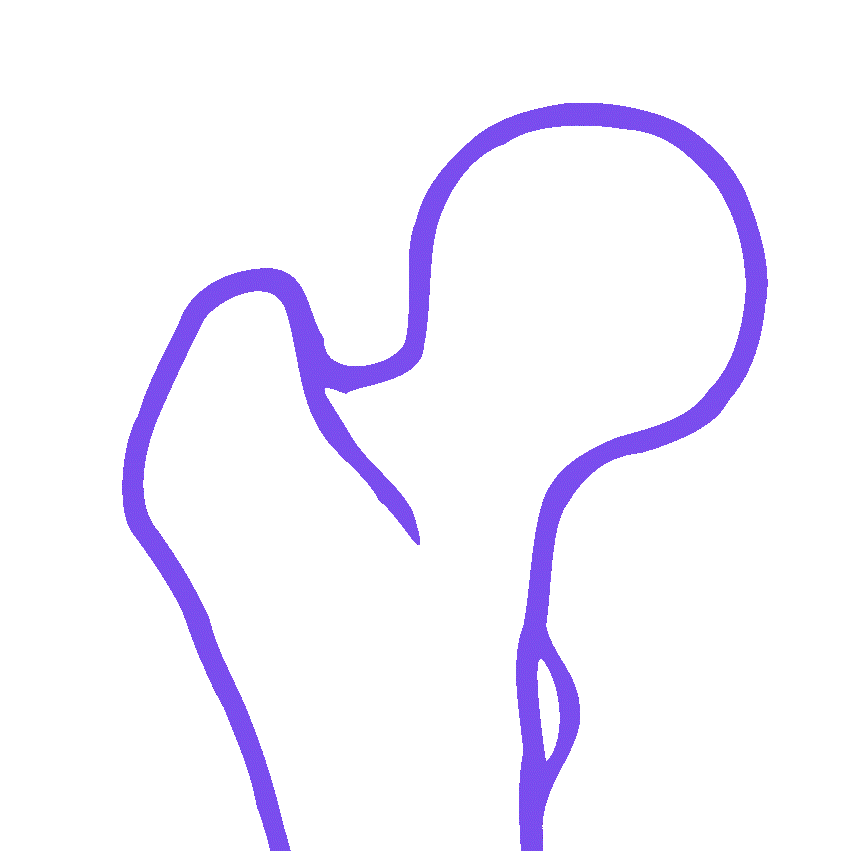
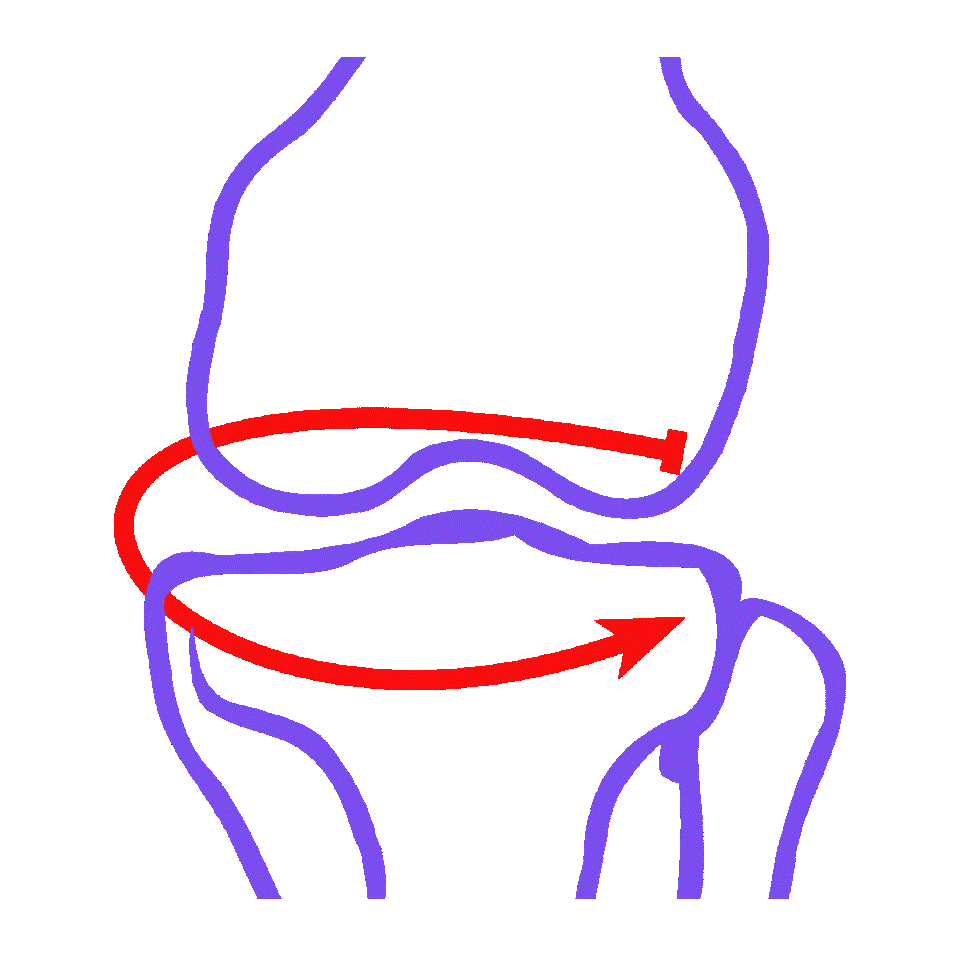
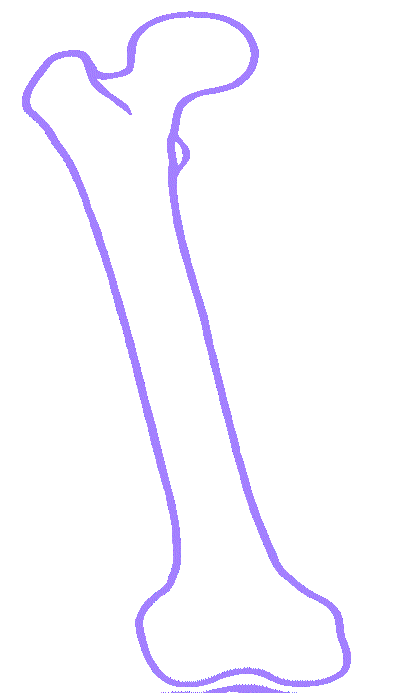
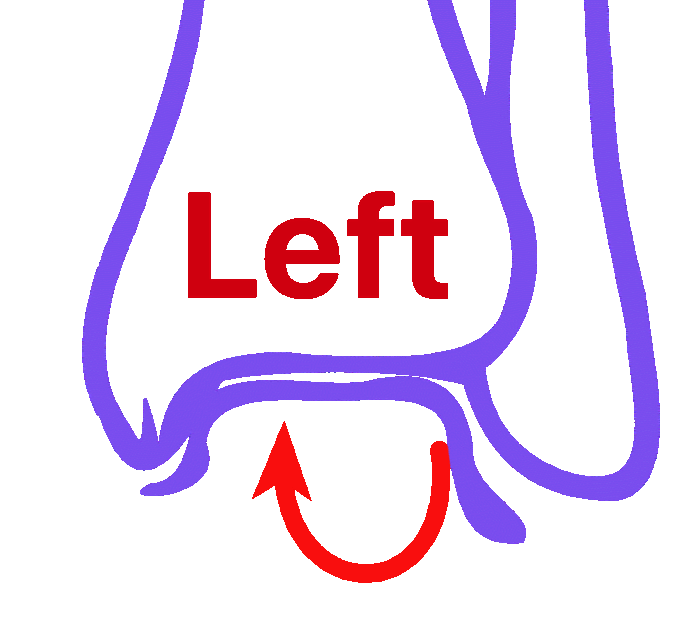

The 3d version of osteotomy app is the Corecti app





